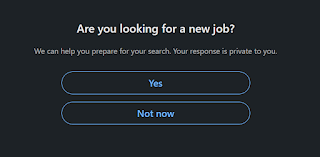How to create New linkedin account in mobile or pc
Hey, Today We are going to see how to create a new linkedin Account on mobile or PC
Before that let's understand
what is LinkedIn and why use it?
the platform is primarily used for professional networking and career development and allows job seekers to post their CVs and employers to post jobs.
How to Create an Account?
1. Go to Linkedin.com then you will find a sign-up page enter your email then set your password. The password should contain capital letters, symbols, and numbers.
2. Now enter your first name and last name.
3. Now tell LinkedIn that you are a real human being by verification lol.
4. Now enter your country and region.
5. If you're doing any job then enter your job title or click on I am a Student.
6. Now enter your Education details.
7. Now enter the code which you have received on your email or number .
8. If you're looking for a new job then you can click on yes or if you are in the learning stage then feel free to click on no.
9. if you wanted to connect with your contacts then click on continue or click on skip.
10. Add your photo (I suggest you keep your profile simple and neat)
After creating the account feel free to connect with me on LinkedIn .
☑🔴Click here to connect with me!
Let's start your technical journey from here.
As always thanks for reading....